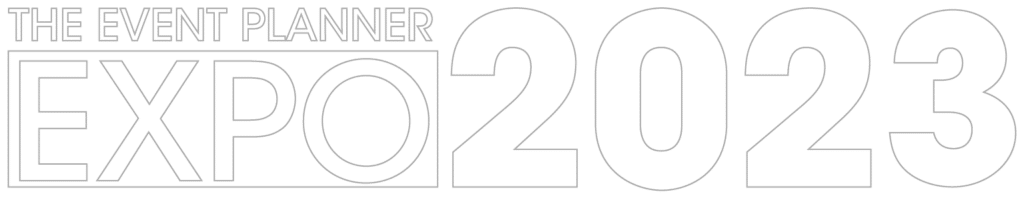New York event planners are always eager for insights and suggestions about improving their event experiences. For those of you who routinely plan corporate events and client conferences, this read will offer some of the latest advice about video editing. Even if you’re outsourcing the video component of your event, these suggestions will be helpful to the checklist. You’re already great and creating memorable experiences in person. Today’s event planners, however, also are exploring how to be phenomenal at creating video and digital experiences that are just as impactful. Getting the editing right will only improve your bottom line.
The Best Event Videos Are Thoroughly Prepared
While some of the best videos are impromptu and candid, event planners have to take the planned approach to event footage. Don’t miss an opportunity to capture a great moment because you weren’t fully prepared ahead of time. When talking with your event client about the conference or special event, create a list of goals for what you and they both consider to be the most important captures of the day. Create an outline that helps you identify your core audience for the video production and use storyboards, if necessary, to execute a proper timeline. Be deliberate in determining how the video will also be used, for example:
- Archival purposes only
- Website posting
- Video sharing via social media
- Training or educational purposes
- Marketing collateral or advertising
- Promotional content or webinar purposes
- How-to guide material
- Recap videos
Editing for the Best Audio Quality
With all the planning for the best video ops, don’t forget to also make plans for your audio quality. Whether you’re planning to handle the videography internally or are outsourcing with a vendor, create a checklist to verify all audio equipment is fully operational. Have backups in case of failures. And prior to your event, determine where voiceovers may be needed and if background music should be incorporated, as well.
Production Must-Dos
Before you begin recording the event, run through a series of checks to make sure the lighting and angles are perfect. You might need to “white balance” the shot and check for face shine on any target speakers. Be mindful of backdrops and centering, especially if there are any decorations or stage elements that detract from the content that you’re videoing. Do a test run, maybe even more than once, to make sure everything is properly set and ready for capturing the best footage.
Camera Views and B-Roll Video
Videographers will usually suggest that you set up more than one camera for filming your conference. It will be helpful to have more than one angle of footage for use in the editing process. But it’s also an added layer of backup; should one of your devices fail, a second or third camera will ensure you still capture the footage you need. Consider positioning cameras and equipment facing your audience and other event aspects, too. Collecting reactions, applause, and teachable moments in the form of B-Roll can be great adds to your event asset library. Encourage staff and others, even if it’s just with a mobile device, to capture other engagements that you can evaluate later.
Aesthetics Are Everything
Event planners are masters at handling every detail, including the aesthetics that play into a memorable experience. When you’re creating a video product of a live event or are videoing for a live-streaming event, those details still matter. Peer through the lens to look for out-of-place chairs, off-centered signage, or unappealing cords. Make sure your presenters look great, including with their attire and coifs. You can also offer closed-captioning and incorporate text blocks in post-production to make the video even more engaging. Just remember to proofread and graphic text for grammar and punctuation.
Other Videography Details to Add to Your List
The videography experts will suggest you pay attention to other details, too. For example, most will tell you to avoid digital zoom and instead use an optical zoom for better quality results. It’s also recommended that you keep video clips short when applicable. You can get more mileage out of a library of short videos than you will with one lengthy production. Get creative where you can, especially with green screens. And if you’re using a laptop for any portion of your in-person or on-screen audience, make sure you clean up your desktop and turn off notifications that may pop up during recording.
As a New York event planner, you’ll always be on the hunt for relevant suggestions and improvement ideas, especially for the videography of your events. Consider these nuggets of advice as you likely entertain more and more requests for video services and live-streaming for hybrid events. And if you need more insights from the best of the best in the events industry, you have to book your exhibitor booth or sponsorship opportunity at The Event Planner Expo 2022! Contact our team for more information!